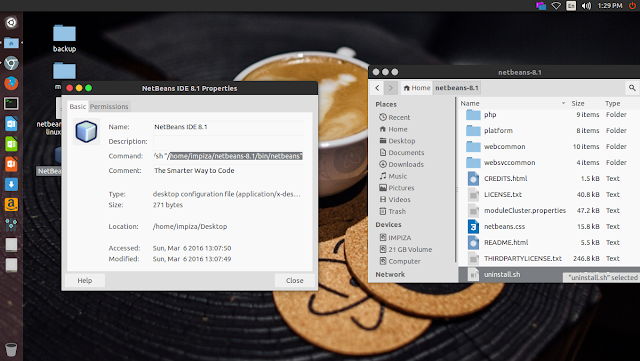When i was trying to add new 3TB hdd to HP DL 180 G6 Server which has a HP Smart Array P410 Controller in it , the HDD is only detecting as 800 GB HDD Check the error below After getting this error i have noticed and read instructions which came with HDD , in that instructions it clearly Saying that if we need to add HDD Which has a Capacity of 2.2 TB or above we need to upgrade the Current Firmware to 5.0 or later and supported controllers as follows HP Smart Array P212 Controller HP Smart Array P410 Controller HP Smart Array P410i Controller HP Smart Array P411 Controller HP Smart Array P711m Controller HP Smart Array P712m Contorller HP Smart Array P812 Controller Then i go to this Url to Download Latest Firmware for HP Smart Array P410 (also support for P212,P410i,P411,P711m,P712m,P812) HP Smart Array P212, P410, P410i, P411, P711m, P712m, and P812 Controller Firmware Versions ! From this url you can download latest or older...