How to enable 3rd party apps in Mac os x Mountain Lion
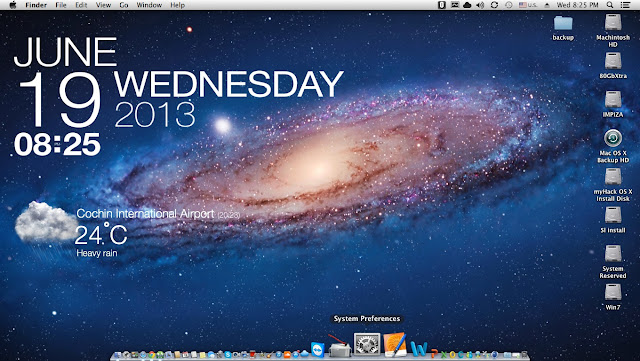
open up System Preferences from Dock or Launcher Then open security & Privacy Click lock icon on left corner of Security & Privacy Window Now it will ask your admin Password to grand access "System Preferences is trying to unlock security & Privacy preferences. Type your password to allow this " type your password in the box and click unlock Now you can see a section called "Allow application download from :" Mac App Store Mac App Store and identified developers Anywhere by default it will be 2. Mac App Store and identified developers you have to change it to 3. Anywhere now a small drop down window will appear for confirmation click "Allow From Anywhere" now unlock icon again to lock window Done :) Here Video Done :)