HP SPP(Service Pack for Proliant) "2014.09" Released
HP SPP(Service Pack for Proliant) "2014.09" Released
HP SPP Page go here www.hp.com/go/spp
The HP USB Key Utility for Windows version 1.7.0.0 or later should be to put this SPP on a bootable USB key and is also found on the SPP ISO.
HP Service Pack for ProLiant (SPP) is a comprehensive systems software and firmware update solution, which is delivered as a single ISO image. This solution uses HP Smart Update Manager (HP SUM) as the deployment tool and is tested on all HP ProLiant Gen9, Gen8 and earlier servers as defined in the Service Pack for ProLiant Server Support Guide found at www.hp.com/go/spp/documentation.
This is the 3rd release in the this year , you can find details of previous versions here SPP 2014.06.0 , SPP 2014.02.0(B) , with the release of then Gen9 Proliant servers , there is a new version of "SPP" Service Pack for Proliant available , 2014.06.0 & 2014.02.0(B) were the old release this year , previous year release was SPP 2013.9(C).
Important Notes:
- This release no longer supports Red Hat Enterprise Linux 5
- This release no longer supports ProLiant G5 and earlier platforms
Release Summary:
- Added new support for the following HP ProLiant servers:
- HP BL460c Gen9
- HP DL380 Gen9
- HP DL360 Gen9
- HP ML350 Gen9
- HP DL180 Gen9
- HP DL160 Gen9
- HP XL230a Gen9
- Added support for new HP ProLiant options
- Includes VMware driver support
- Provides operating system support for Red Hat Enterprise Linux 7 and vSphere 5.5 U2
- Contains HP Smart Update Manager v7.1.0
Support
HP supports each SPP version for 12 months from the release date. Customers may choose to update to the current SPP from a previous SPP version. This is acceptable as long as the earlier version is within current version’s 12 month support period. This means that customers may directly update their SPP by skipping intermediate releases within the 12 month support period. See the table in the Compatibility section for details on the components contained in earlier SPPs that can migrate to this SPP.
The end of a support period can be determined by the version number of the release. For example, if SPP 2014.02.0 is currently installed, support for it would end the last day of February, 2015. This is based on version 2014=year, 02= month, 0=full release id number. Sometimes it is necessary to release an SPP with a version that would have less than 12 months of support per the information noted above. In these cases, use the table below to determine support periods:
Supported Operating Systems
The following operating systems are supported for system software and firmware support:
- Microsoft Windows Server 2012 R2
- Microsoft Windows Server 2012 - All Editions
- Microsoft Windows Server 2012 Essentials
- Microsoft Windows Server 2008 R2
- Microsoft Windows Server 2008 R2 Foundation Edition
- Microsoft Windows HPC Server 2008 R2
- Microsoft Windows Server 2008 x64 - All Editions
- Microsoft Windows Server 2008 x64 - Server Edition
- Microsoft Windows Server 2008 x64 - Server Core Edition
- Microsoft Windows Server 2008 W32 - All Editions
- Microsoft Windows Server 2008 W32 - Server Edition
- Microsoft Windows Server 2008 W32 - Server Core Edition
- Microsoft Windows Server 2008 Foundation Edition
- Red Hat Enterprise Linux 7 Server
- Red Hat Enterprise Linux 6 Server (x86-64)
- Red Hat Enterprise Linux 6 Server (x86)
- SUSE LINUX Enterprise Server 11 (AMD64/EM64T)
- SUSE LINUX Enterprise Server 11 (x86)
- VMware vSphere 5.5 U1, 5.5 U2
- VMware vSphere 5.1 U1, 5.1 U2
- VMware ESXi 5.0 U2, 5.0 U3
- Download the SPP 2014.09.0.iso file from the SPP download page, www.hp.com/go/spp/download
- Determine how to access the data on the ISO – bootable USB key, mounted ISO, mounted DVD, etc. Use the appropriate tool to obtain the ISO in the desired format.
Remember, to download the software you have to log in on the HP website and have a valid support agreement or serial number from a applicable device supported by this SPP.




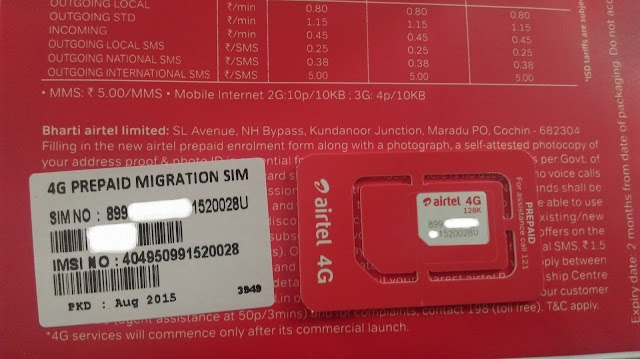
Comments
Post a Comment