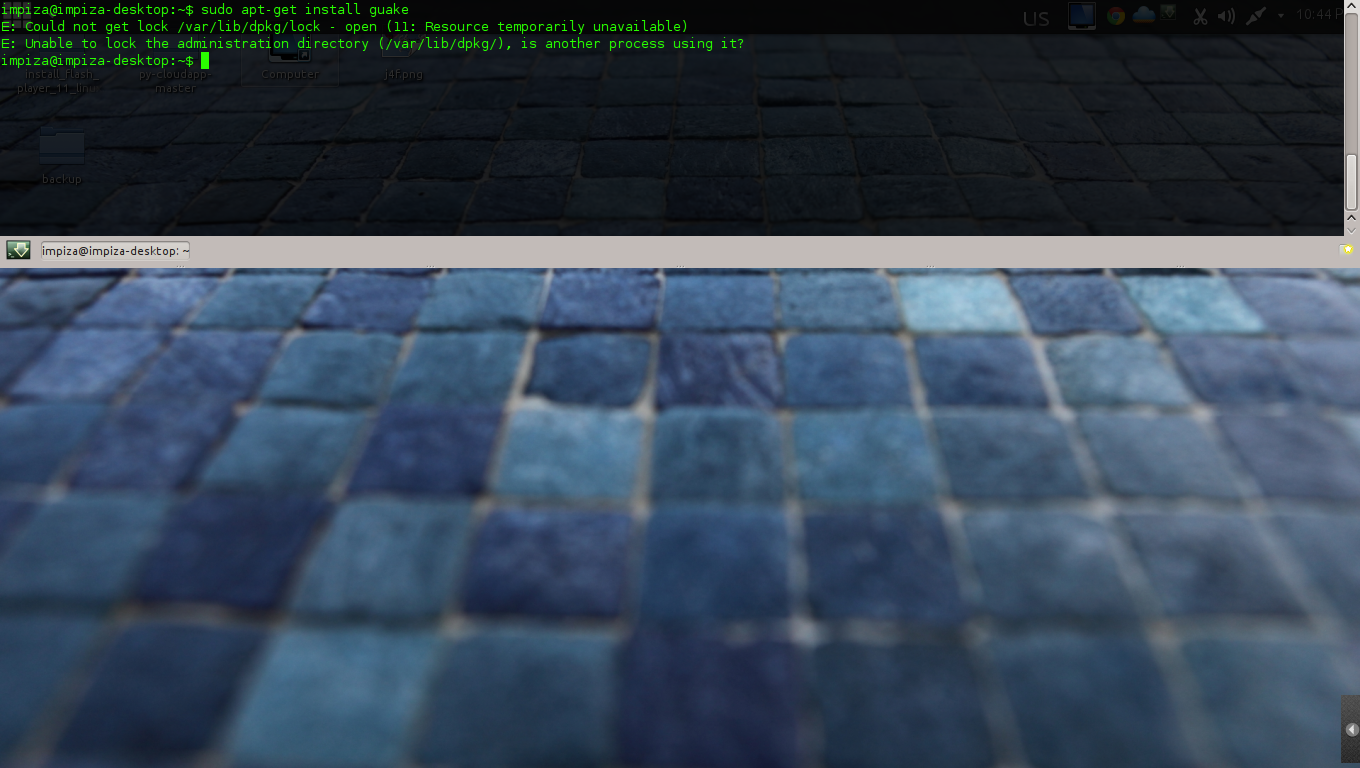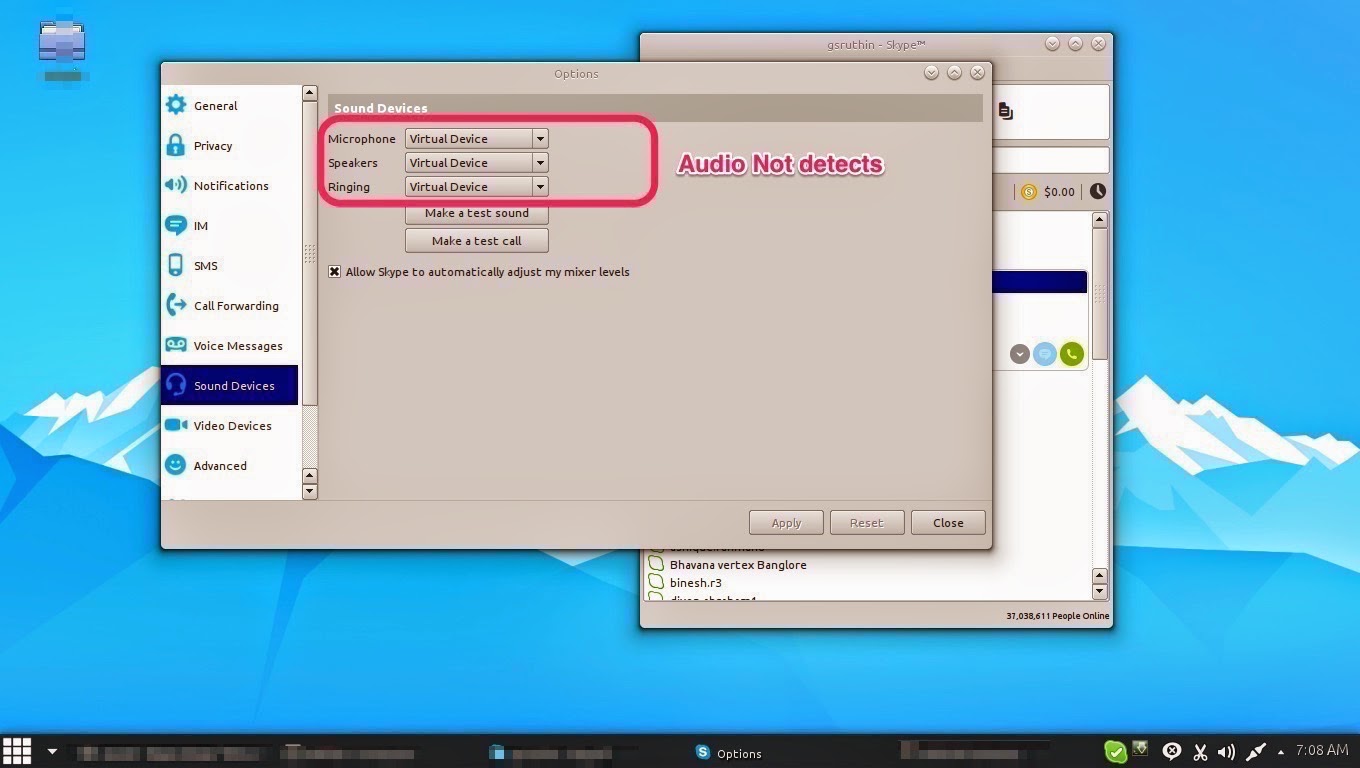Firefox Developer Edition

Mozilla Firefox Released Firefox Developer Edition Built for those who build the Web Introducing the only browser made for developers like you. how to install in Linux click here Designed for developers The only browser made just for developers, Firefox Developer Edition was created with your workflow in mind. Build, test, scale and more all from one place, for the first time ever. Debug any browser Inspect and debug your app across any browser or device with Valence — a powerful, pre-installed extension that you’ll only find in Firefox Developer Edition. Pixel-perfect coding Target screen sizes with the Responsive Design View and tweak your CSS on the fly with the built-in Style Editor for pixel-perfect coding. All your favorite dev tools and more Firefox Developer Edition brings your core dev tools together with some powerful new ones that will extend your ability to work acros...