How to fix Virtual Device error in Skype in linux Linux
How to fix Virtual Device error in Skype in linux
all audio devices detects as "Virtual Device"
in this case my Skype Version is 4.3.0.37
4.2 version also have this issue
this is occur because your system don’t have libpulse0:i386 package ! all you need is to install the package to fix the issue
now open up your terminal , type following command line
sudo apt-get install libpulse0:i386
type your password and press enter
press y and press enter to begin installation of package
after installation , quit Skype and relaunch ,
go to Skype ==Options ==Sound Devices == and check , now you can find PulseAudio detects
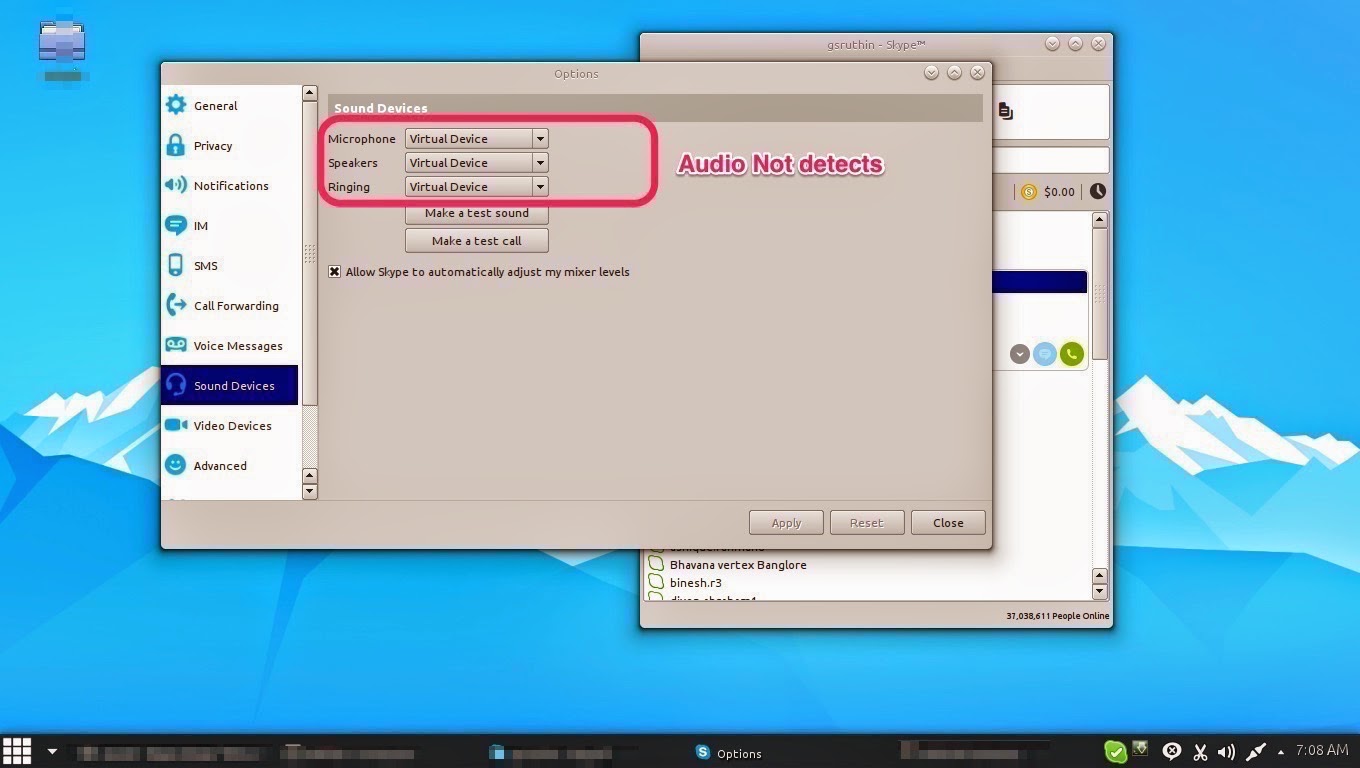






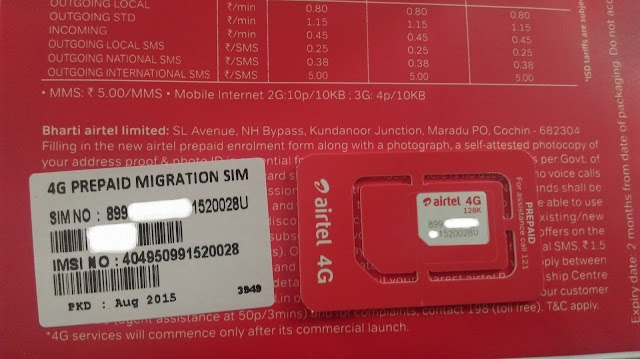
Comments
Post a Comment