Geek Tool VS Live Wallpaper !
Price : Freeware
What is GeekTool ?
GeekTool is an application for Mac OS 10.6+. It lets you display various kinds of information on your desktop via 3 default plug-ins:
- "File plugin" to monitor MacOS X activity with /var/log/system.log, or any file that you want to follow
- "Shell mode" to launch custom scripts or commands like "df" to check space left on filesystems or "uptime" to monitor load on your machine
- "image mode" helps you monitor bandwith usage, CPU load, memory availability on your server with tools like MRTG orRRD.
Geek tools is really cool but a user must know some basic things about his Mac ! but for get better result "Geeky sleek Desktops " you need more things like terminal commands , apple scripting etc , users must be technical people with good understanding of Unix and shell commands , this is not something for general Mac users, unless you are ready to spend some time googling and trying to get what you want !
Requirement
Mac os x 10.6 or later , 64 bit Processor
Some screenshots of Geektool Applied desktops :)
Name:Son of Man
Tutorial:click for link
Purpose:to display iTunes tracks, calendar, weather, cpu uptime, etc etc....
Name: Htc Clock
Tutorial : Click for link
Purpose :to display weather, Date , time !
Name: itunes Meter
Tutorial : Click for link
Porpose : to display Current track in iTunes , calendar and day time etc
Name: Landscape Puzzle
Tutorial :click for link
Purpose :To display Analog Clock , iTunes track , Day time , calendar
Live wallpaper
price : $1.99 USD
What is Live wallpaper ?
live wallpaper is a beautiful wallpaper application with live clock & weather forecast. it provides a variety of themes which has different layouts and unique styles. some themes also have beautiful animations.
Currently. App have 22 themes and developer are adding themes continuously (All themes are free). Each theme has the unique layout , clock , text , and weather forecast.
The application provides a variety for preferences . the main customization of each live wallpaper contains up to 4 parts
- Wallpaper. Use default wallpaper of each theme or select your own wallpaper. some theme have animating wallpapers.
- Clock . choose time format . you can hide or show it
- custom text , change your text . also you can hide or show it .
- Weather forecast. Choose your location. The weather data shows up to 5 days depends on each theme. also, you can hide or show it . i use weather forecast from NOAA (USA only) and yr.no
Also support many features such as
-Multiple monitors. you can choose to display different themes for each display
-Edit mode.you can change the position of time , Clock or Text to any position
-when switch between spaces , wallpaper will appear instantly
Some screenshots of Live wallpaper app
how to select themes in live wallpaper
An eg for animated desktop theme
i will add My own desktop videos
:D
i hope you guys understand what is the difference between both applications, both have advantages and disadvantages , for pro users geektool & Live wallpaper both works fine , but for newbies i recommend Live wallpaper ! Thank you for reading my article
plz commend , share , !
plz commend , share , !



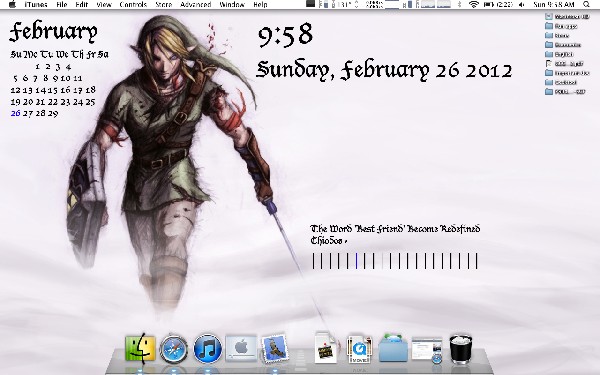






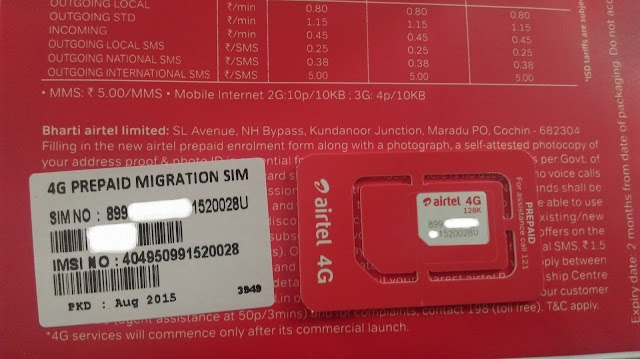
Comments
Post a Comment