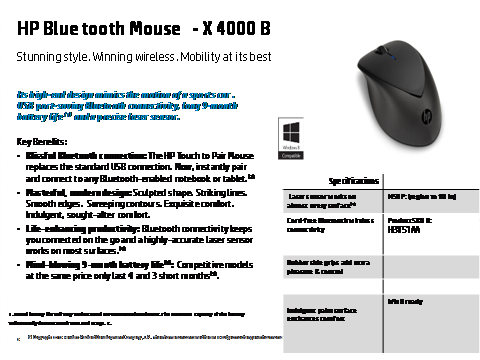juz4fun Conky for Linux

Open Terminal app and type following commands sudo apt-get install conky-all lm-sensors Run: sudo sensors-detect (choose YES to all YES/no questions). Run : service module-init-tools start This will read the changes you made to /etc/modules, and insert the new modules into the kernel. click image to download conky files Click Image below to download conky file OR click to download file Extract file to your home folder. * For Linux Mint Mate edition (But not for Cinnamon ) open /home/.conkyrc a nd replace “own_window_type normal” with “ own_window_type override”. Run in terminal : conky *To kill conky open terminal and type killall conky For Autostart: Go to Startup Applications and add in the name box ”conky” and in the command bo x “conky” . Logout and login your conky is running now !