How to install & fix Ubuntu software-center error in LInuxmint
How to fix Ubuntu software-center error Linux Mint
first you need to install Ubuntu software-center
- for that open up your terminal
- type following commands
sudo apt-get install software-center
then it will ask you for permission
press y and press enter
it will take some time
and after that it will end up with some error msg like this
correct gamma=(0/100000) Setting up humanity-icon-theme (0.6.1) ... Setting up software-center-aptdaemon-plugins (0.1.5) ... Setting up oneconf (0.2.9.1) ... Setting up software-center (5.4.1.3) ... ERROR:root:DebFileApplication import Traceback (most recent call last): File "/usr/share/software-center/softwarecenter/db/__init__.py", line 4, infrom debfile import DebFileApplication, DebFileOpenError File "/usr/share/software-center/softwarecenter/db/debfile.py", line 25, in from softwarecenter.db.application import Application, AppDetails File "/usr/share/software-center/softwarecenter/db/application.py", line 27, in import softwarecenter.distro File "/usr/share/software-center/softwarecenter/distro/__init__.py", line 197, in distro_instance = _get_distro() File "/usr/share/software-center/softwarecenter/distro/__init__.py", line 172, in _get_distro module = __import__(distro_module_name, globals(), locals(), [], -1) ImportError: No module named linuxmint Traceback (most recent call last): File "/usr/sbin/update-software-center", line 38, in from softwarecenter.db.update import rebuild_database File "/usr/share/software-center/softwarecenter/db/update.py", line 33, in from softwarecenter.backend.scagent import SoftwareCenterAgent File "/usr/share/software-center/softwarecenter/backend/scagent.py", line 28, in from softwarecenter.distro import get_distro, get_current_arch File "/usr/share/software-center/softwarecenter/distro/__init__.py", line 197, in distro_instance = _get_distro() File "/usr/share/software-center/softwarecenter/distro/__init__.py", line 172, in _get_distro module = __import__(distro_module_name, globals(), locals(), [], -1) ImportError: No module named linuxmint
or showing appcrash (Ubuntu software-center has closed unexpectedly)
its installed in your pc but you cant start it because software-center will crash
now you need to follow some steps to fix this problem
, let's do a little bit of coding :D
- open /usr/share/software-center/softwarecenter/distro as root (dont do any thing foolishness because you cant undo )
- if you cant find LinuxMint.py in there then download it from below link
- then rename LinuxMint.py to linuxmint.py (just lowercase)
- open it and edit line 36, change LinuxMint to linuxmint
- rename debian.pyc to Debian.pyc
- open _init_.py
- change the value in line 170
- change it from capitalize to lower
-
if you try to run it, it will show error because it cant find it's xapian, so just get xapian files, unzip then and paste then in ( download link below )
/var/cache/software-center/
now you can enjoy your Ubuntu software-center in linuxmint



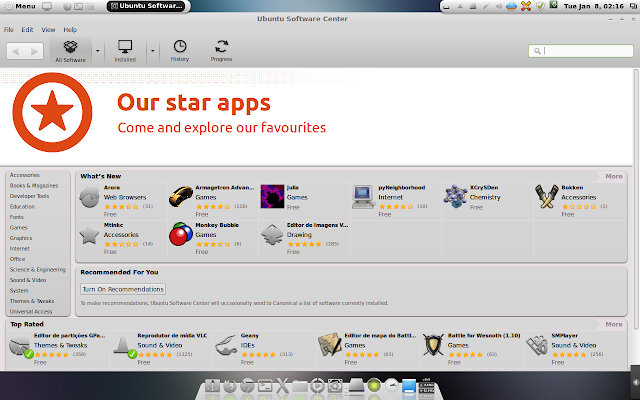


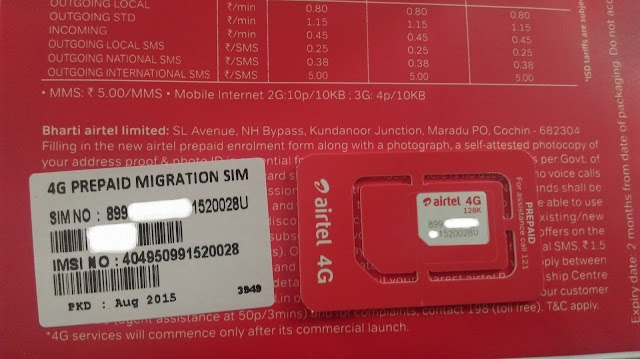
Doesn't work for me. Software center just close down after i open it.
ReplyDelete