How to create your own live fm broadcast
for this you need few things
- Computer
- Internet
- caster.fm account
- Dj softwares
first register an account in caster.fm < = click here to
during registration you have to create two passwords
its easier in all os in Mac download dmg file mount it then drag it to application folder done
Note #
you can also install it from app store but i recommend dmg version from site because due to licensing restrictions, vinyl control is not available in Mixxx from App store !
Windows # just download exe file install it
Linux # open up terminal and type command which is given in Mixxx site
after installing all things
open mixxx
then click mixxx > Preferences > select live broadcasting
now open www.caster.fm
sign in using login id and login password (during all kind of changes happen in site eg login , changes in settings etc site will give you captcha for security reasons )
then go to drashboard > server tab > then click on START YOUR RADIO SERVER
NOTE #
you have to do this " starting server " every time you start broadcasting
now you will get your setting details which need to enter in your Mixxx Dj client
now you have to enter same details to Live broadcast tab in Mixxx Client
looks like this
now play some songs and click on enable Options > Live broadcasting
Now you can broadcast your songs :D
plays songs in mixxx
and give your url like http://www.yourusername.caster.fm
during registration you have to create two passwords
- login password
- broadcasting password
you have to remember both passwords because every time you have to use both passwords to broadcast !
no you have to download Dj client
i recommend mixxx because its available for all os , i am using Mac here
Note #
before installing mac you have to download a package file and install it in your Mac its called lame
click here to get package lame package url download it double click and install it
to download Mixxx you have to go to this link mixxx downloading url
install it
its easier in all os in Mac download dmg file mount it then drag it to application folder done
Note #
you can also install it from app store but i recommend dmg version from site because due to licensing restrictions, vinyl control is not available in Mixxx from App store !
Windows # just download exe file install it
Linux # open up terminal and type command which is given in Mixxx site
after installing all things
open mixxx
then click mixxx > Preferences > select live broadcasting
now open www.caster.fm
sign in using login id and login password (during all kind of changes happen in site eg login , changes in settings etc site will give you captcha for security reasons )
then go to drashboard > server tab > then click on START YOUR RADIO SERVER
NOTE #
you have to do this " starting server " every time you start broadcasting
now you will get your setting details which need to enter in your Mixxx Dj client
now you have to enter same details to Live broadcast tab in Mixxx Client
looks like this
now play some songs and click on enable Options > Live broadcasting
Now you can broadcast your songs :D
plays songs in mixxx
and give your url like http://www.yourusername.caster.fm










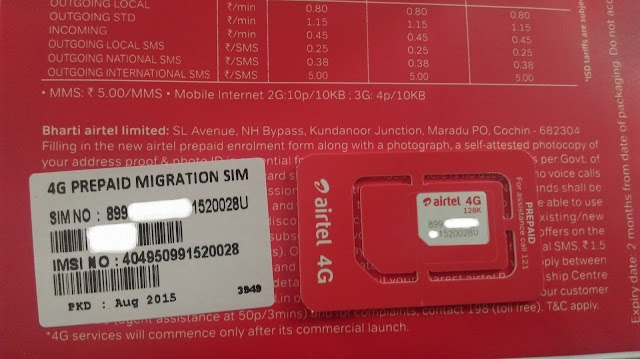
Comments
Post a Comment