HP Notebook PCs - WWAN Module Remains Off After Upgrading to Windows 8
WLAN Card remains off, after upgrading to windows 8 ?
Description !
Wireless Wide Area Network is in off state after upgrading the computer to Windows 8. !
Solution !
Simply load the BIOS defaults and it should take care of the issue. !
Information in this document applies to the following:
Systems:
- HP EliteBook 2170p Notebook PC
- HP EliteBook 2560p Notebook PC
- HP EliteBook 2760p Tablet PC
- HP EliteBook 8460p Notebook PC
- HP EliteBook 8460w Mobile Workstation
- HP EliteBook 8470p Notebook PC
- HP EliteBook 8560p Notebook PC
- HP EliteBook 8560w Mobile Workstation
- HP EliteBook 8570p Notebook PC
- HP EliteBook 8570w Mobile Workstation
- HP EliteBook 8760w Mobile Workstation
- HP EliteBook 8770w Mobile Workstation
- HP EliteBook Folio 9470m Notebook PC
- HP ProBook 2570p Notebook PC
- HP ProBook 6460b Notebook PC
- HP ProBook 6470b Notebook PC
- HP ProBook 6560b Notebook PC
- HP ProBook 6570b Notebook PC
Resolution
Follow the steps provided to resolve this issue.
- Start the computer.
- Press the F10 key to enter the BIOS setup
- Select Restore Defaults
- Under Load Defaults , Select Yes .
- Choose Save Changes and Exit .
- Under Save Changes and Exit , Choose Yes .
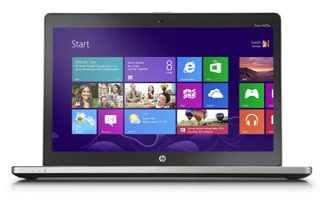


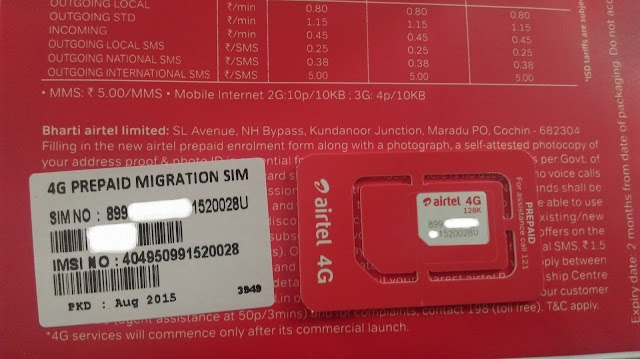
Comments
Post a Comment