How to extract/mount Nero images ( .nrg ) in Linux
How to extract/mount Nero images ( .nrg ) in Linux
to install nrg2iso in linux
use this command
open terminal
type following command
press enter
type password “password will be hidden”
# sudo apt-get install nrg2iso
To convert .nrg file to .iso
use this command
nrg2iso source.nrg destination.iso
#note !!!!!
nrg2iso = software command
source.nrg = source file path of .nrg file to be converted
Destination.iso = destination file path of .iso to get as result





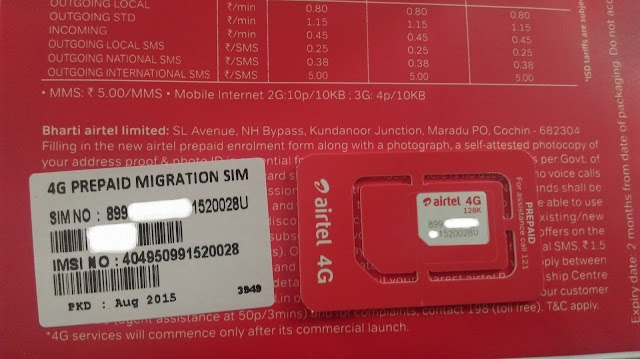
Comments
Post a Comment