Configuring HP Dynamic Smart Array B120i & B320i Controllers
Configuring HP Dynamic Smart Array B120i & B320i Controllers
Press F9 to Enter RBSU “Rom Based Setup Utility”
System Options
Sata Controller Options
Embedded Sata Configuration (Press Enter)
Again Enter
Enable Dynamic HP Smart Array B120i/B320i RAID Support
" Enable and Disable HP Dynamic Smart Array B120i & B320i Controllers "
http://cl.ly/1r2S2M1x0P0W
" Enable and Disable HP Dynamic Smart Array B120i & B320i Controllers "
NOTE*
“ if you need drivers while installing Windows Server on these servers go to this site and download it “ .http://cl.ly/1r2S2M1x0P0W








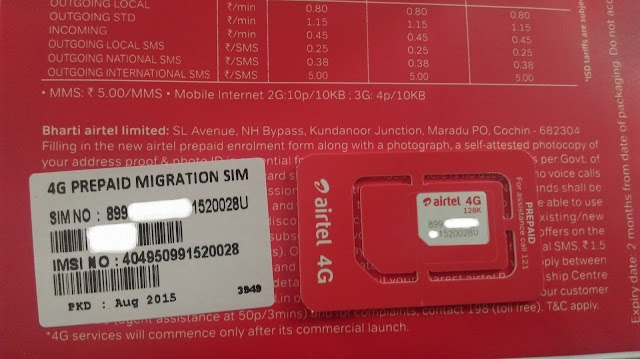
Comments
Post a Comment