Adding License key in HP iLO
How to add License key to HP iLO
go to this url www.hp.com/go/ilo then click on License tab
choose license you want
for this tutorial i have chosen 60 days trial license
you will receive an e-Software confirmation mail
follow the link which is given in you email
you will get your License
after that enter your iLO
Click administration
Licensing
Enter you Licence Key
Click Install
Done Enjoy HP iLO !







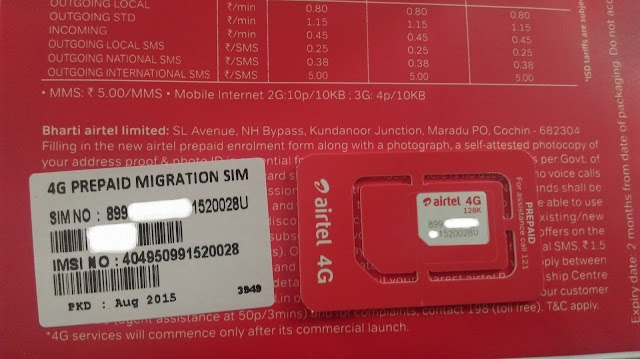
Comments
Post a Comment